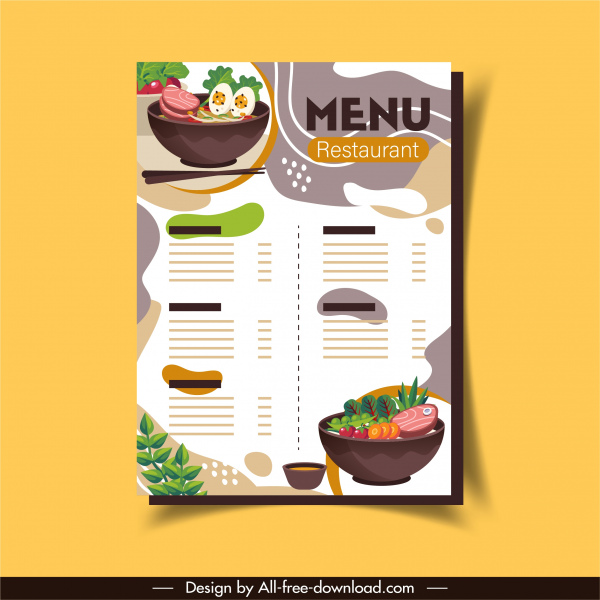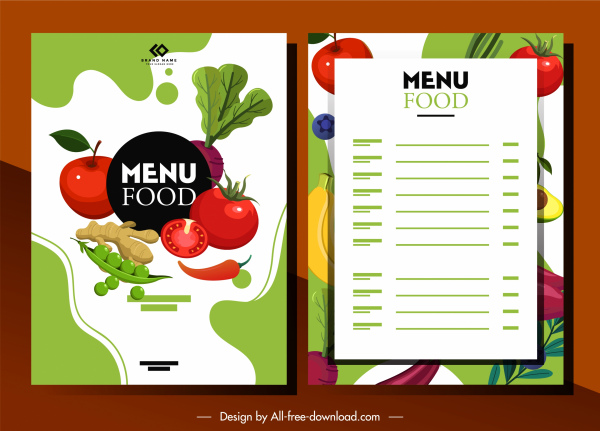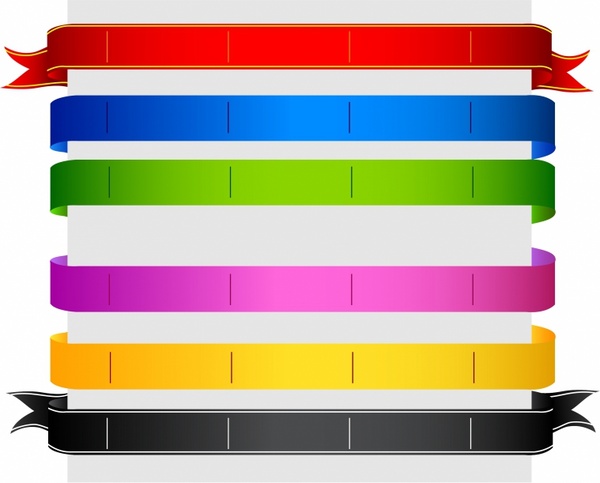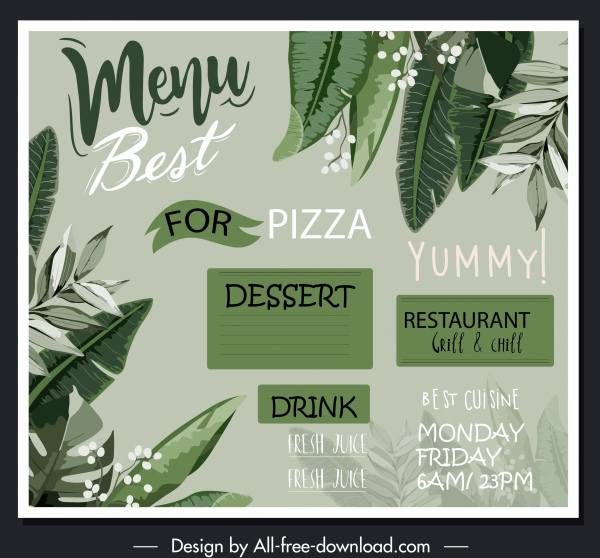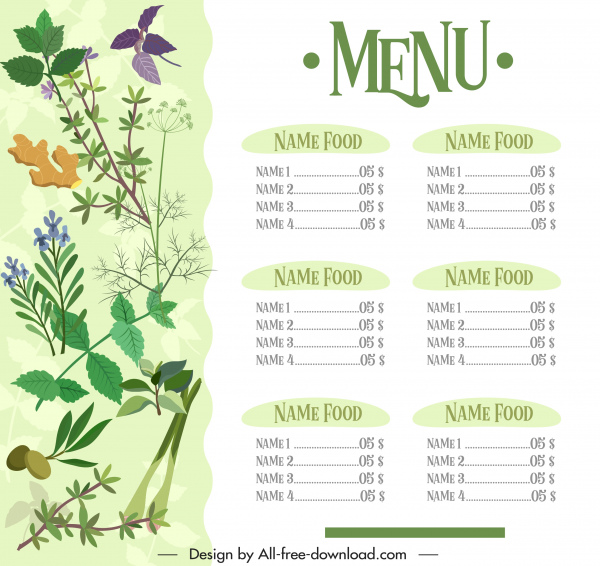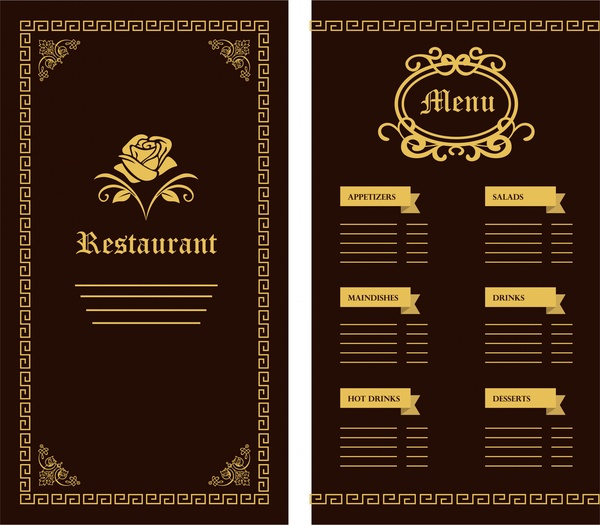Canva Youtube Banner Template
Is your YouTube channel almost ready to go public? Great job! Now, you want to make sure it gets noticed.
If you need to make a YouTube banner quickly, the YouTube banner templates in Canva are your best bet. Here's how to get started.
What is Canva?
Canva is a graphic design platform that makes it easy to edit images and create beautiful designs that you can publish anywhere.
Are your graphic design skills pretty limited? No problem. Canva is known for helping non-designers create beautiful images for blog posts, social media, advertising, and more.
Canva offers many free and premium backgrounds, images, templates, and more. Its drag and drop functionality makes it simple to move text and images around to create stunning designs.
Canva works especially well for creating images for Instagram, Facebook, Twitter, and other social media sites. Not to mention that it's also an ideal tool for creating channel art for YouTube.
With Canva, you can create your own YouTube channel art using the platform's provided templates. Canva has YouTube templates that are already set to the correct dimensions, so your graphics will fit perfectly every time.
Here's how to easily create a YouTube banner background for your channel.
1. Getting Started on Canva
Log in to Canva and click onCreate a Design.
In the search box, type YouTube Channel Art. This will bring up a blank canvas for your design.
At the far left, choose the Templates tab to view Canva's premade channel art designs. While most designs are free, some are reserved for members of Canva Pro.
Here, you can choose from categories like Music, Beauty, or Travel; or you can type in the search box to find something more relevant for your channel.
3. Choose a Template
Click on a template you like, and the design will auto-populate your blank page. Be aware that the whole design will only show up on larger monitors. Other devices may only show the center of your design, so make sure your channel name is featured prominently in the middle.
Modify the design to suit your needs. When you click on a text box, you can change the font as well as its size, color, alignment, or spacing. You can change the background color too.
Take a few minutes to explore the toolbar and see your options.
4. Upload Your Own Images
To add images to your workspace, click on the Uploads tab at the far left. Then, click on the Upload Media button. Locate the images on your device and click Upload.
Your image(s) will appear in the images section. Then, drag the image and drop it wherever you would like it on your page.
If you want to follow the template's design, click on a preset image to make the blue outline appear. From there, drag your image and simply snap it into the place where an image is already sitting.
5. Download Your Design.
If you like what you've created, download your image by clicking the Download button in the top right corner. At this point, you can choose your file type, and then proceed to download your image.
If you can't find a template you like on Canva, you can always create one from scratch. Fortunately, even without the template, the process is still pretty simple. Here's how:
- From Canva's login screen, select Create a design and click Custom dimensions. Enter 2560 in the width box and 1440 for length. Then, click Create new design. This will bring up your blank canvas.
- Next, click on the Photos tab to add images. You can search for free images in the search box, or you can upload your own images. To upload your own, click on Uploads > Upload Media > Device. Locate the image you want to use and click Open.
- From the Images or Uploads tabs, you can drag pictures to any place on your canvas. You can resize a picture by clicking on a corner and dragging it in or out to the size you need. You can rotate an image by clicking on the circle with the arrows. While holding the button, use your mouse or touchpad to turn it.
- Add text by opening the Text tab. You can add and customize your own headings, subheads, or body text, or you can click on pre-formatted text options. Play with the backgrounds, fonts, and images until you've designed a banner that's perfect for your channel.
- When you're satisfied with the design, head to the top right corner of your screen and click the Download button. Pick a file type, and click Download again. You should find your image in the Downloads folder on your device.
Remember, if you choose not to use the template, your design should be 2560x1440 pixels and less than 6MB. You may need to resize your image if it is larger than that.
You've learned how to make a YouTube banner. Now, you need to upload it to your channel.
- Log in to your YouTube channel, click Customize Channel. After that, click on the Branding tab. Find the banner image section, and hitChange.
- Select your new banner image and click Open. Resize, if necessary. Then, click Done to apply the changes. YouTube shows you how your image will be displayed to viewers. You may need to go back to Canva to make adjustments.
- If you're happy with your new Youtube banner background, click Publish to save your settings. Click on your profile picture in the top right corner, and then navigate to Your Channel to see how it looks.
Canva is creative, flexible, and affordable to use. It also offers many free images, templates, fonts, and backgrounds. Upload your own logos and images to keep your brand consistent across platforms.
Whether you use Canva's templates or design your own banner, Canva makes it easy to design your YouTube channel art. Once you become a pro with YouTube banners, you'll want to use Canva for all your marketing material too.
Adobe InDesign vs. Canva: Which Is Best?
We decided to pit Adobe InDesign vs. Canva across a range of different categories to see which is the best graphic design program.
Read Next
About The Author 
Shari Talbot (17 Articles Published)
Shari is a Canadian freelance technology, education, and real estate writer, and a regular contributor to MakeUseOf.
More From Shari Talbot
Source: https://www.makeuseof.com/how-to-make-youtube-banner-channel-art/








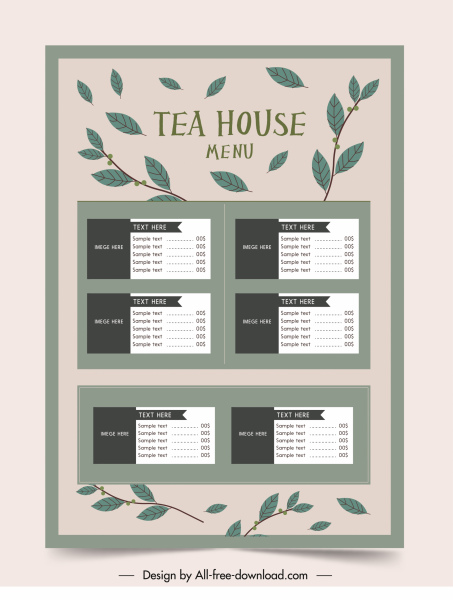
 [ Vectors ] tea menu template classical leaves decor ( ai, eps 3.73MB )
[ Vectors ] tea menu template classical leaves decor ( ai, eps 3.73MB )